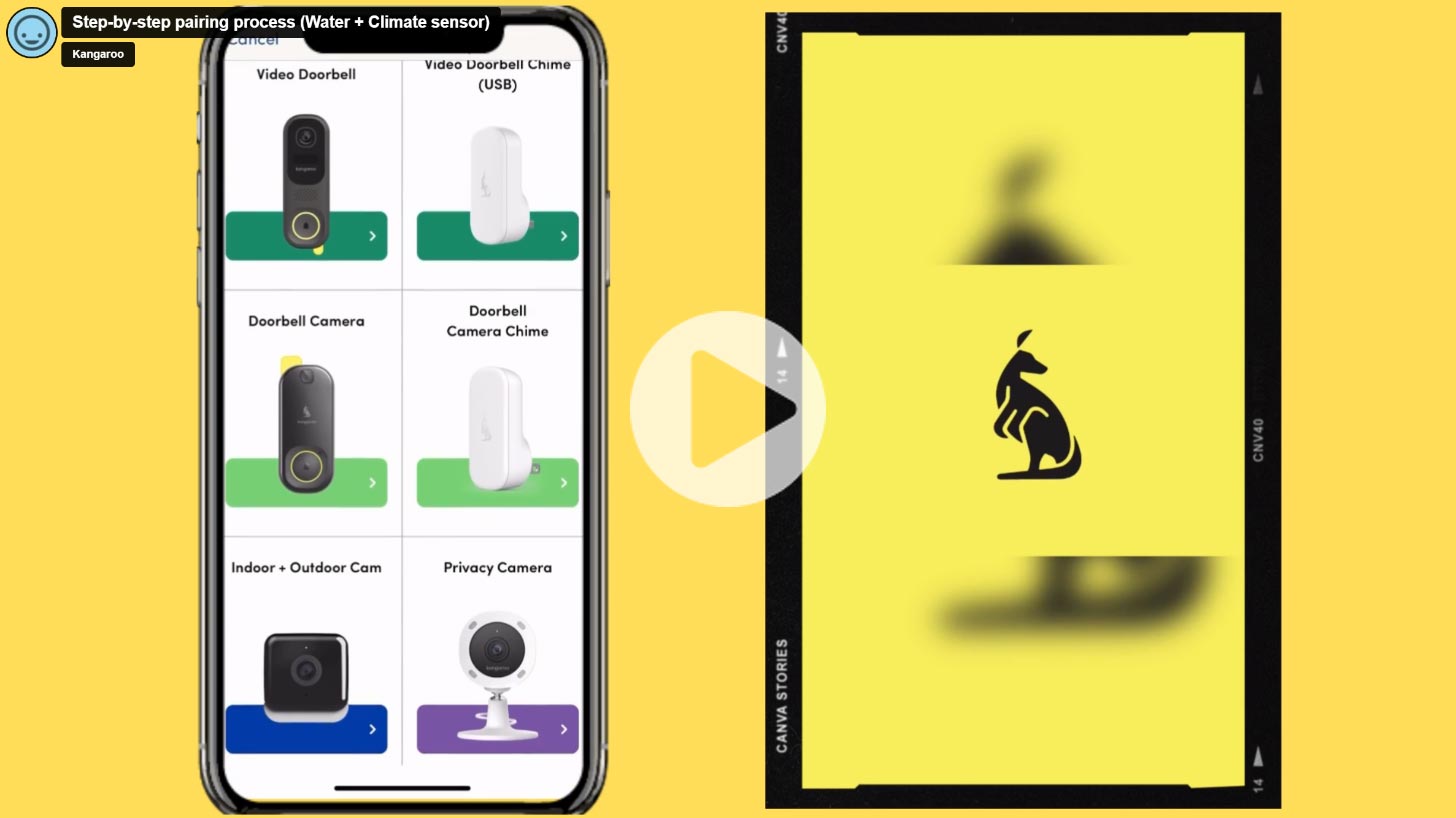Kangaroo Water + Climate Sensor

Congratulations! You’ve chosen to participate in our exclusive pilot program for the Kangaroo Water + Climate Sensor. (Read the Terms and Conditions for this program here.)
Your feedback is extremely valuable in shaping the future of loss mitigation in homes, and we love hearing what you think!
This pilot will run for a 24-month period, and you must participate for the full duration. We’ll update all participants periodically on the results of the program.
You’ll find all the information you need regarding the pilot on this page. If you have a question that can’t be answered here, please email mod@amicaideacommunity.com.
Step 1: Pair your Water + Climate Sensor

Please have your Wi-Fi name and password ready, as you’ll need them to connect the device.
First, download the Kangaroo app to your mobile device from the App Store or Google Play. Next, create an account with Kangaroo, or sign in to your account if you already have Kangaroo devices at home. Please use your Amica.com account email when creating your account.
Pair your water sensor with the app. You can follow the instructions in the user’s manual that came with your device or watch the video below for step-by-step instructions.
After your sensor is paired, you’ll be prompted to select a monitoring plan. Please note that the Basic plan is available to you free of charge. If you opt to select the enhanced Complete Protect plan, you will incur the cost. Read more about each plan and what it offers.
Step 2: Place your sensor

We recommend placing your sensor in an area where water damage commonly occurs, like:
- Under sinks
- Near water heaters
- In basements
- Under washing machines
- Near dishwashers and refrigerators
- Under fish tanks
- Near plumbing, toilets and pipes
- Next to HVAC systems
- Areas by windows or doors that may leak
Just be sure the sensor is on a flat surface, so that the two contact points on the bottom are likely to come into contact with any water that leaks. You also have the option to secure the sensor with the extra screw provided.
Pro Tip! If you choose to place the sensor in someplace like a basement next to a water heater, remember that basements can sometimes have uneven flooring. We recommend testing water flow in that area to see the actual path of a potential water leak. Place the sensor in the area where the water flowed so you can be sure you get direct contact with the sensor.
Step 3: Customize your alerts
IMPORTANT! To participate in this pilot program, you must have notifications enabled to receive leak, temperature and humidity alerts from the Kangaroo device. Be sure to allow Critical Alerts in the Kangaroo app settings, and ensure you have push notifications turned on in your phone's main settings.
Follow the steps below to set up your Critical Alerts in the app to ensure you’re notified of any unexpected activity:
- In the Kangaroo app, click on the “Home” tab and tap on the settings icon in the upper-right corner.
- Click on “Notifications” settings.
- Click on the “Critical Alerts” option.
- Toggle the button to allow Critical Alerts.
Read this article if you’d like more information on customization of alerts.
Now, it’s time to choose which alerts you want to receive. The Water + Climate Sensor is meant to alert you to extremities in temperature, humidity and leaks. So, if the temperature or humidity is lower than or higher than the limits that you set, it alerts you immediately. As a part of this pilot, we request that you turn all of the alerts on.
To start, we'll help you set your temperature threshold and alerts.
- In the Kangaroo app, tap on the name of your climate sensor.
- Click on Temperature Settings.
- Slide to your preferred temperature for alerts below or above our desired setting.
Follow the same steps to set up your humidity threshold and alerts.
Please note that if you do not turn on water leak and temperature alerts, the Critical Alert will not work.
Congratulations, your device is ready to go and ready to monitor your home! And remember, if you have any questions about this program, please email mod@amicaideacommunity.com.
You may be eligible for a policy discount after you install the device. Call Amica at 866-496-5983 to verify if you’re eligible.